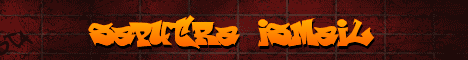What's working:
Audio
Receiving and making calls
GPS
Compass
Proximity sensor
Wifi
Bluetooth
USB mass storage
HW accelerated gui
HW accelerated video
Camera
Torch
USB tethering
Not working:
Wifi tethering
Vsync required for full project butter experience
Panorama shots
Screenshots
CM10 Install Guide
Note: CM for Galaxy W is provided with no warranty. You are installing this software at your own risk. You may be violating your warranty.
Download CM10 and gapps-jb zips and put in /sdcard
- 2013-04-07: CM10 beta1 [DOWNLOAD]
MD5SUM: 12A0387D6CBA6645C44EBAA1520C89C8- Updated CM logo in boot splash
- Fixed lockscreen weather due to API changes from Yahoo
- Enabled NTFS read support in kernel
- Fixed WEP issue (credits to ivendor for finding this one)
- 2013-03-17: CM10 alpha7 [DOWNLOAD] [MIRROR]
MD5SUM: 528C36AA8C2BE027CF97380BA4497265- New wifi driver (note: WEP support is currently broken)
- Enabled all focus modes in camera app
- Support for PPPoE in kernel
- Support for USB fast charging (needs 3rd party app to enable) (credits ivendor)
- Support for OTG (needs external powered hub) (credits ivendor)
- Many kernel changes and updates
- 2013-02-17: CM10 alpha6 [DOWNLOAD]
MD5SUM: 4AD824BCE0049B2044B8C947CC2A4399- Front camera is now working
- Fixed issue with no pin unlock screen after reboot
- Fixed issue with APN's gone missing after pin unlock (ivendor)
- Fixed graphics glitch when rotating keyboard (bug in CM and not fixed upstream, so had to revert the offending patch)
- Various other small rom and kernel fixes
- 2013-02-11: CM10 alpha5 [DOWNLOAD]
MD5SUM: 7A4809D3EA5AD316A59E5ADFE86F3E96- 3.0 kernel only
- Back camera working (front camera disabled because of issues)
- Workaround for missing apn's when using pin lock
- Some other small changes
- 2013-01-26: CM10 alpha4.1 [DL 2.6 KERNEL VERSION] [DL 3.0 KERNEL VERSION]
MD5SUM 2.6 kernel version: c984cc327f815beb5909012798ee4c89
MD5SUM 3.0 kernel version: 0fa9986ecebca56624197f2a20568cc1- Rereleased with fixed 3.0 kernel version
- 2013-01-22: CM10 alpha4 [DL 2.6 KERNEL VERSION] [DL 3.0 KERNEL VERSION]
MD5SUM 2.6 kernel version: 09C8631323556C2208A44256714FB647
MD5SUM 3.0 kernel version: 5E0DCB417087110BDC7F52CB2F7A2404- Fixed data usage in 3.0 kernel version
- Enabled WEBGL
- Updated media_profiles
- Various kernel updates (see github)
- Synced with CM
- 2012-12-10: CM10 alpha3 [DL 2.6 KERNEL VERSION] [DL 3.0 KERNEL VERSION]
MD5SUM 2.6 kernel version: 70A61B0DC42E01BCD03DE60221C0408B
MD5SUM 3.0 kernel version: D15E41D473039EB9562558B7ED93FBA9- Fixed HSDPA issues (see Annoyances above though regarding APN)
- Updates to the display system
- Building liblights from source
- Synced with CM
- 2012-11-20: CM10 alpha2 [DOWNLOAD] [MIRROR]
MD5SUM: D258C97FA8C8AF2A7029E02475F2AA00- Fixed wifi tethering
- Fixed USB tethering
- Fixed torch in power widget
- Switched from legacy to native camera
- 2012-11-14: CM10 alpha1 [DOWNLOAD]
MD5SUM: DE4E29478599F60A5581B818051EB771- Initial release
- gapps UPGRADE REQUIRED
- gapps version 20121011
MD5SUM: 4e9e7ec3c22b0b3471bd05d62b8a659d - gapps picasa add-on 20121011
MD5SUM: 58fd9fcefc27c638b8ddd416ef9daef3
Please verify the md5sum to be sure you got the right one.
- gapps version 20121011
- Install AppBak from Market, run it and save a list of all your apps.
- Install SMS Backup and Restore from Market, run it and backup your SMS history.
- Install Call Logs Backup and Restore from Market, run it and backup your call log history.
- Boot into CWM5 recovery. Make a full backup. You will need this backup later if you decide to go back to your previous ROM and data.
Install
- Use CWM5 or CWM6.
- Warning: Only use this recovery to flash CM10. Otherwise, you risk bricking your phone!
- Wipe data and cache.
- Flash update*.zip.
- Flash gapps*.zip. You must flash gapps after every upgrade to CM10 since /system is formatted, wiping your previous add-ons.
- Reboot phone.
- After you setup your Google account, reinstall the three apps from Market in order to restore most of your apps, call log and SMS history.
- Warning: Do not restore backup data of system apps!
- If you restore a bad backup with cached settings in telephony.db in data/data/com.*.*.telephony it can break MMS.
- It seems that restoring backups can also break Calendar sync.
Upgrades from previous versions of CM10 are the same process as install, except you do not need to wipe anything. Contrary to popular belief, you do not need to even wipe cache and dalvik-cache when upgrading between CM10 versions. You only need to wipe if you are doing a major upgrade, switching to a different ROM entirely, or attempting to fix bugs caused by bad backups or corrupt app data.
Credits
CyanogenMod Team
Epic Touch CM Team for the install instructions
ivendor and mirred for help with the camera HAL
THE-E for download mirror
Everyone that donated beers